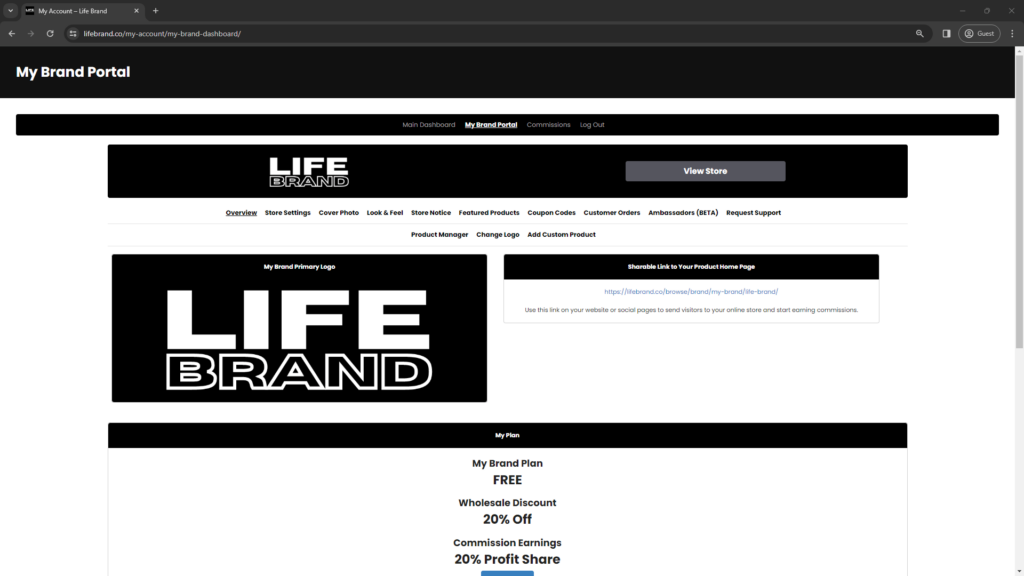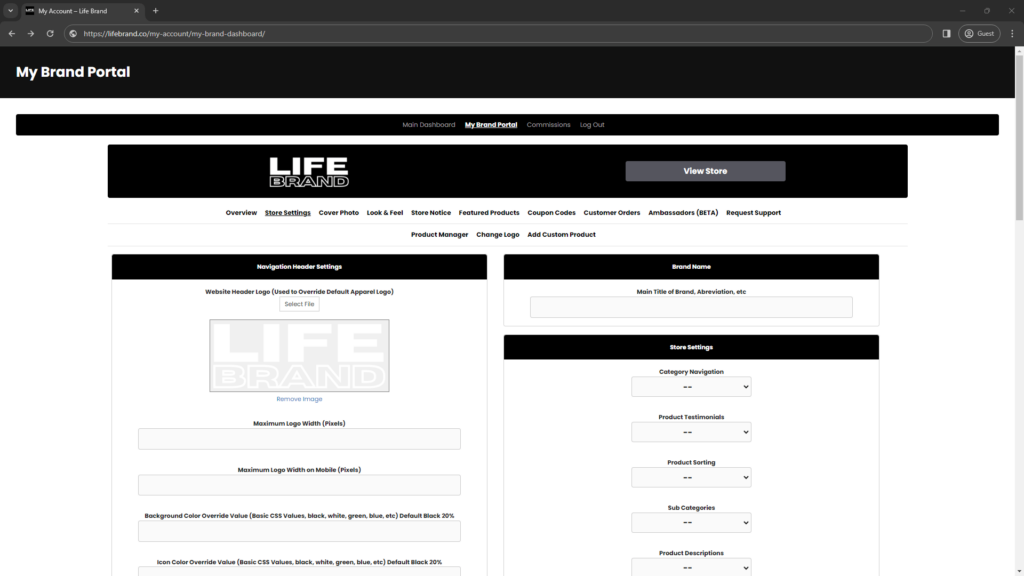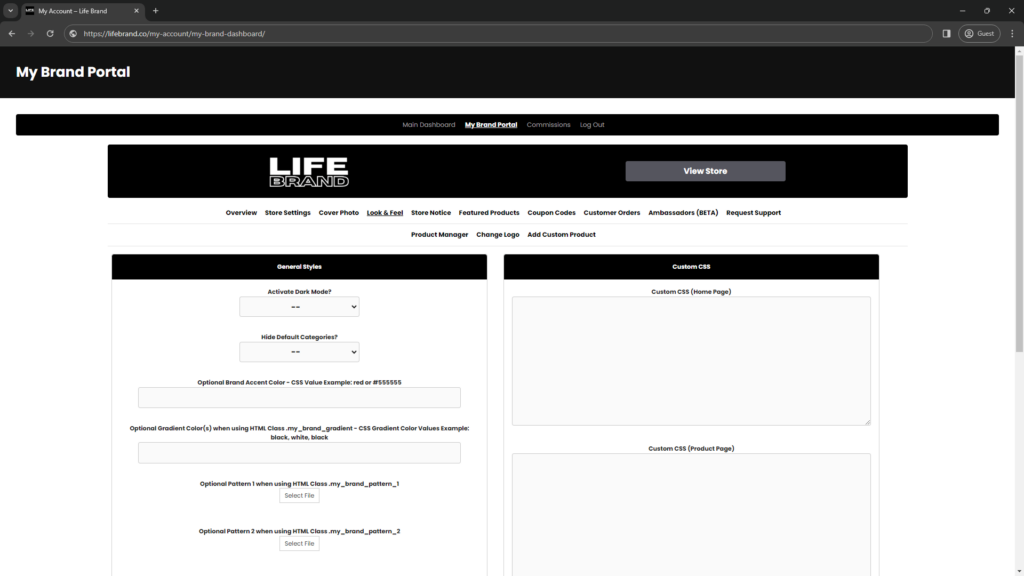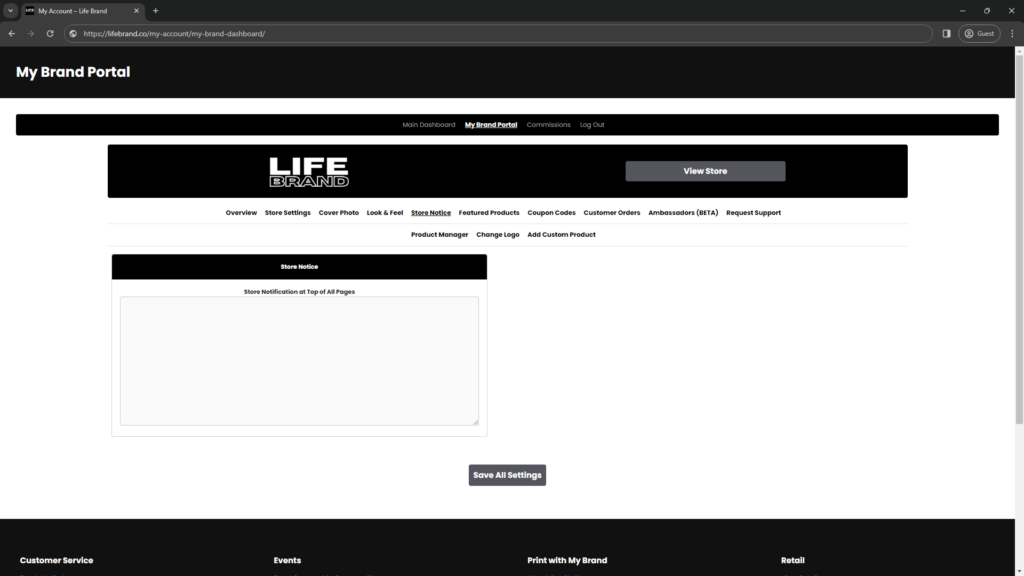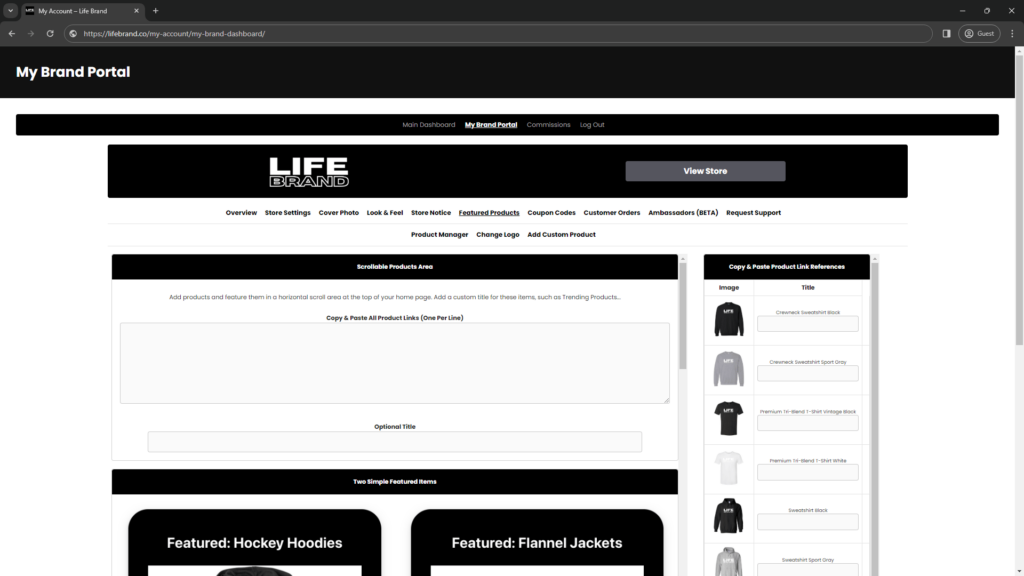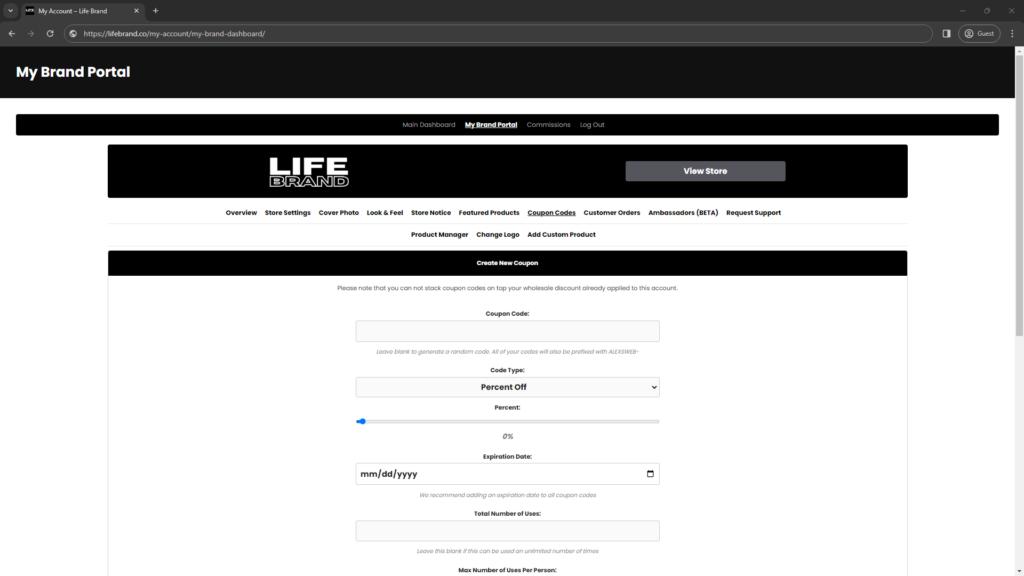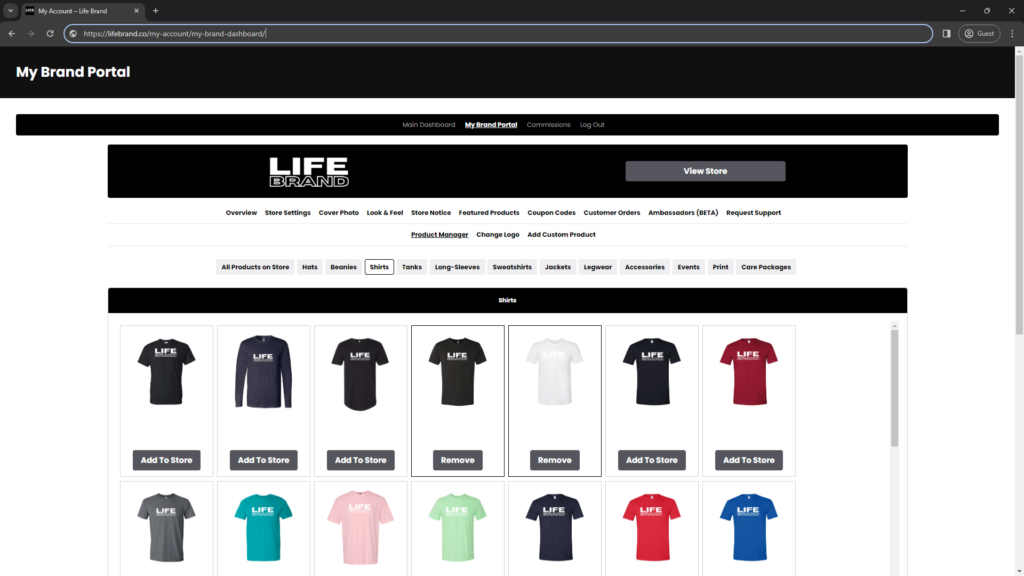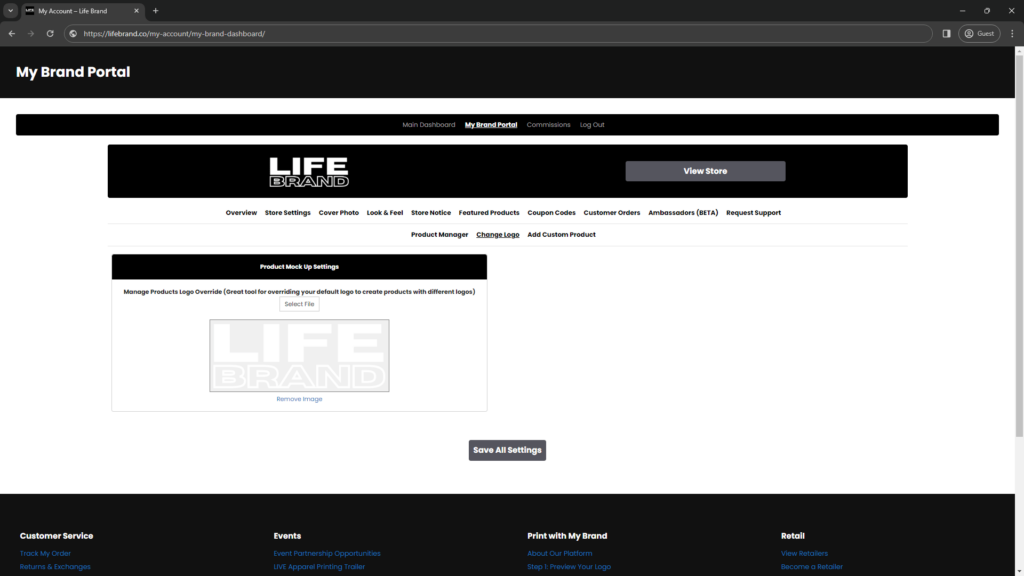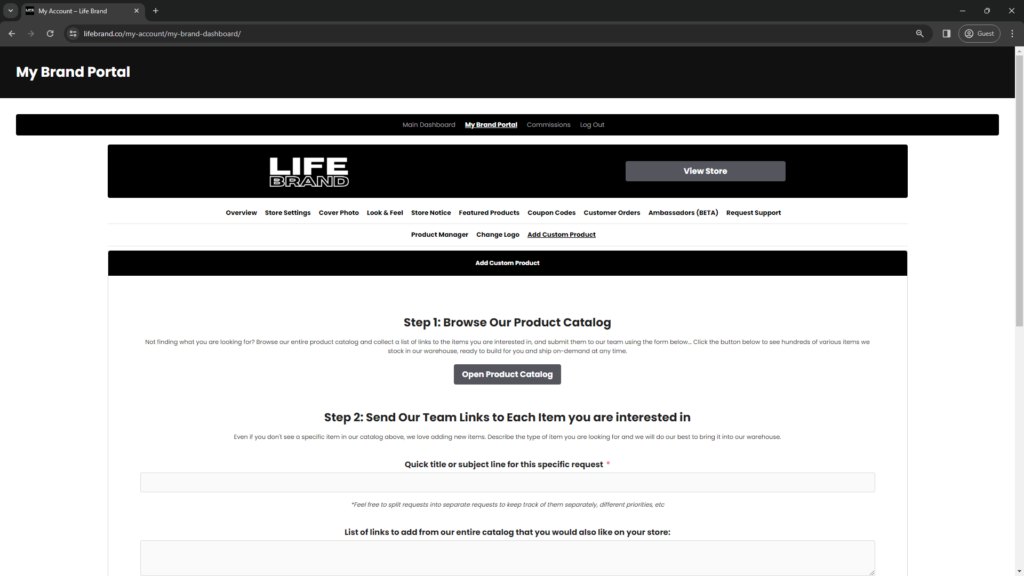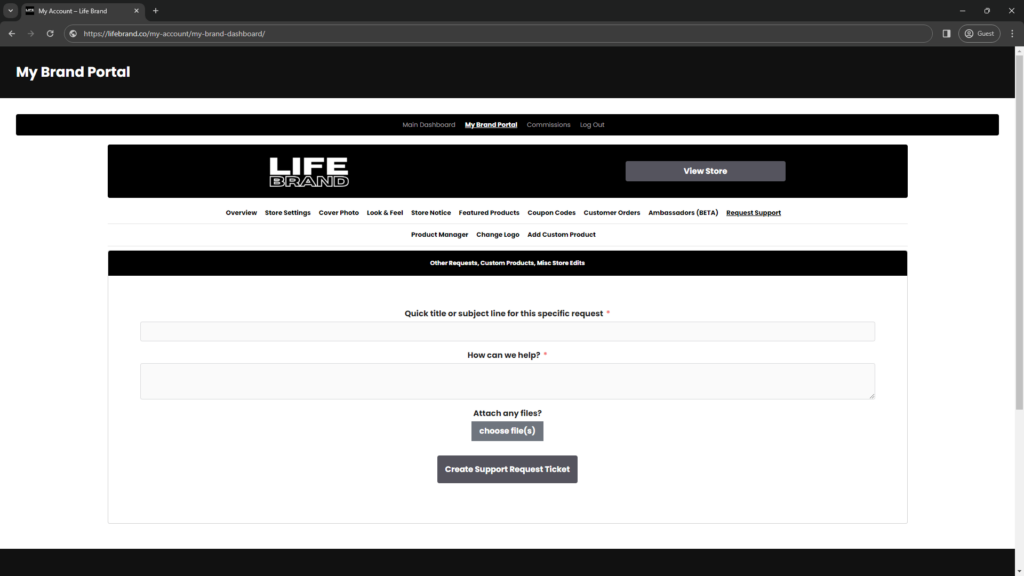Skip to content
Overview
- My Brand Primary Logo
- Sharable Link to Your Product Home Page
- My Plan
- My Brand Plan
- Wholesale Discount
- Commission Earnings
- Store Credit Commissions
- View Store Credit
- Request Cash Out
Store Settings
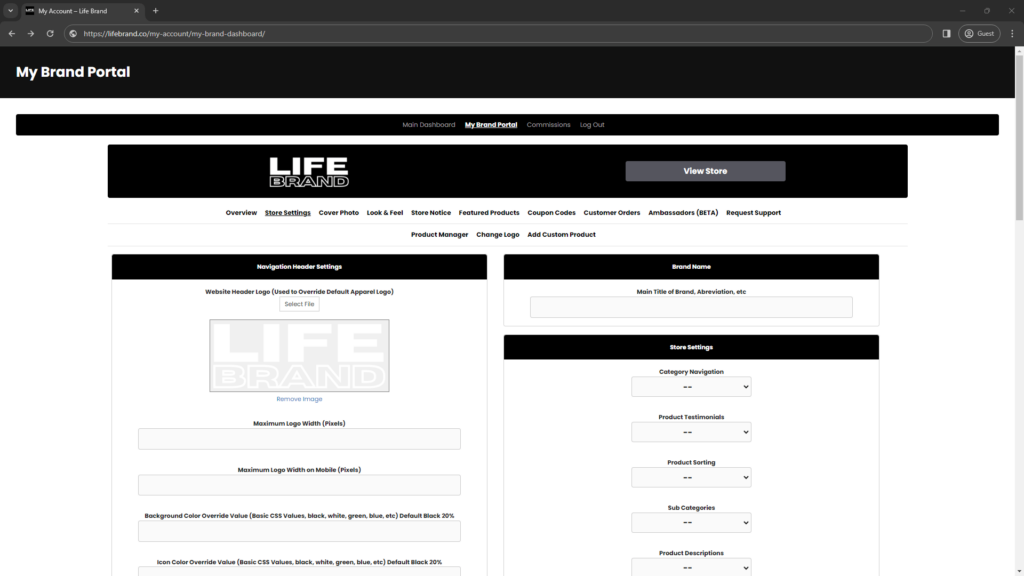
- Navigation Header Settings
- Website Header Logo (Used to Override Default Apparel Logo)
- Maximum Logo Width (Pixels)
- Maximum Logo Width on Mobile (Pixels)
- Background Color Override Value (Basic CSS Values, black, white, green, blue, etc) Default Black 20%
- Icon Color Override Value (Basic CSS Values, black, white, green, blue, etc) Default Black 20%
- Home Page (Above Products)
- Show/Hide Page Title
- Custom Page Title
- Optional Description Under Page Title
- Show/Hide Page Description (Default is hidden, but still visible to search engines)
- External Website Link URL – Must start with http://
- Custom Link Title – Learn More, Visit Our Website, etc
- Footer (Below Products)
- You May Also Like (Product Pages Only)
- New Products
- Best Sellers
- Text Area on Bottom of All Pages
- Brand Name
- Main Title of Brand, Abreviation, etc
- Store Settings
- Category Navigation
- Product Testimonials
- Product Sorting
- Sub Categories
- Product Descriptions
- Related Products
- Product Personalization Settings
- Logo Color
- Custom Name on Back
- Custom Number on Back
- Custom Name or Handle on Sleeve
- Custom Flag on Sleeve
- Additional Logo Add-Ons – Sponsors & Company Logos
- Other Settings
- List of Terms Hidden from Product Titles
- Social Media Sharing
- Social Media Sharing Link Image (Recommended 1200 Wide by 628 High, Select File and Click Save All Settings at Bottom of Page)
- Social Media Sharing Link Description
- Commissions
Cover Photo

- Standard Cover Photo
- Cover Image (Recommended 1500px Wide by 750px High, 2:1 Ratio, Select File and Click Save All Settings at Bottom of Page)
- Cover Image Minimuim Height Pixels (Default: 250)
- Mobile Cover Image (Recommended 1000px Wide by 1000px High, 1:1 Square Ratio, Select File and Click Save All Settings at Bottom of Page)
- Mobile Cover Image Minimuim Height Pixels (Default: 250)
- Logo to Display on Top of Cover Photo (Used to Override Default Apparel Logo)
- Parallax Cover Photo
- Background Image (Recommended 1500px Wide by 750px High, 2:1 Ratio, Select File and Click Save All Settings at Bottom of Page)
- Background Image Speed (1, 2, 3, 4, 5, 6, 7, 8, etc)
- Background Image Direction
- Foreground Image Hovering Over Background Image
- Foreground Image Alignment
- Foreground Image Speed (1, 2, 3, 4, 5, 6, 7, 8, etc)
- Foreground Image Direction
- Foreground Image Max Percent Width of Entire Screen
- Foreground Image Top Margin Pixel Adjustment
- Foreground Image Left Margin Pixel Adjustment
- Additional Settings
- Show/Hide Entire Cover Photo
- Show/Hide Cover Photo Logo
- Show/Hide Store Title Under Logo
- Store Title Override (Default: Online Store)
- Additional Custom Text (Company Tag Line, Slogan, etc)
- Cover Image Overlay Color Value (Basic CSS Values, black, white, green, blue, etc) Default Black 20%
- Cover Image Overlay Color Percentage Value (0-100)
Look & Feel
- General Styles
- Activate Dark Mode?
- Hide Default Categories?
- Optional Brand Accent Color – CSS Value Example: red or #555555
- Optional Gradient Color(s) when using HTML Class .my_brand_gradient – CSS Gradient Color Values Example: black, white, black
- Optional Pattern 1 when using HTML Class .my_brand_pattern_1
- Optional Pattern 2 when using HTML Class .my_brand_pattern_2
- Optional Pattern 3 when using HTML Class .my_brand_pattern_3
- Custom CSS
- Custom CSS (Home Page)
- Custom CSS (Product Page)
Store Notice
- Store Notice
- Store Notification at Top of All Pages
Featured Products
- Scrollable Products Area
- Copy & Paste All Product Links (One Per Line)
- Optional Title
- Two Simple Featured Items
- Featured Product 1
- Header Text
- Link to Product
- Featured Product 2
- Header Text
- Link to Product
- Create a Custom Product Grid
- Copy & Paste All Product Links (One Per Line)
- Optional Title
- Optional Description
- Hide Product Titles?
- Number of Columns on Desktop & Tablet
- Hide Default Grid on Home Page?
- Show Grid Above or Below Featured Items?
Coupon Codes
- Create New Coupon
- Coupon Code
- Code Type
- Percent
- Expiration Date
- Total Number of Uses
- Max Number of Uses Per Person
- Assign This Code to a Specific Email Address
Product Manager
- All Products on Store
- Hats
- Beanies
- Shirts
- Tanks
- Long-Sleeves
- Sweatshirts
- Jackets
- Legwear
- Accessories
- Events
- Print
- Care Packages
Change Logo
- Manage Products Logo Override (Great tool for overriding your default logo to create products with different logos)
Add Custom Product
- Add Custom Product
- Step 1: Browse Our Product Catalog
- Step 2: Send Our Team Links to Each Item you are interested in
- Quick title or subject line for this specific request
- List of links to add from our entire catalog that you would also like on your store
- Optional comments
- Attach any files?
Request Support
- Other Requests, Custom Products, Misc Store Edits
- Quick title or subject line for this specific request
- How can we help?
- Attach any files?